To create a Startmenu button control, construct a StartMenuCtrl object. More...
#include <startmenu.h>
Inheritance diagram for StartMenuCtrl:
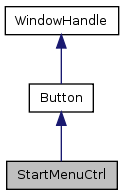
Collaboration diagram for StartMenuCtrl:
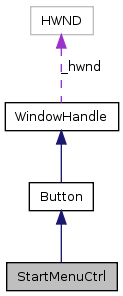
Public Member Functions | |
| StartMenuCtrl (HWND parent, int x, int y, int w, LPCTSTR title, UINT id, HICON hIcon=0, bool hasSubmenu=false, DWORD style=WS_VISIBLE|WS_CHILD|BS_OWNERDRAW, DWORD exStyle=0) | |
Detailed Description
To create a Startmenu button control, construct a StartMenuCtrl object.
Definition at line 109 of file startmenu.h.
Constructor & Destructor Documentation
| StartMenuCtrl::StartMenuCtrl | ( | HWND | parent, |
| int | x, | ||
| int | y, | ||
| int | w, | ||
| LPCTSTR | title, | ||
| UINT | id, | ||
| HICON | hIcon = 0, |
||
| bool | hasSubmenu = false, |
||
| DWORD | style = WS_VISIBLE|WS_CHILD|BS_OWNERDRAW, |
||
| DWORD | exStyle = 0 |
||
| ) | [inline] |
Definition at line 111 of file startmenu.h.
References WindowHandle::_hwnd.
: Button(parent, title, x, y, w, STARTMENU_LINE_HEIGHT(icon_size), id, style, exStyle) { *new StartMenuButton(_hwnd, hIcon, hasSubmenu); SetWindowFont(_hwnd, GetStockFont(DEFAULT_GUI_FONT), FALSE); }
The documentation for this struct was generated from the following file:
