Example for writing and reading a XML file. More...
Public Member Functions | |
| void | testWrite () |
| Write exampe XML file. | |
| void | testRead () |
| Read the example file back again. | |
Static Private Member Functions | |
| static void | Main (string[] args) |
| Main function of Example1. | |
Detailed Description
Example for writing and reading a XML file.
Definition at line 47 of file Example1.cs.
Member Function Documentation
| static void Example1::Main | ( | string[] | args ) | [inline, static, private] |
Main function of Example1.
- Parameters:
-
args unused command line arguments
Definition at line 134 of file Example1.cs.
References testRead(), and testWrite().
{
Example1 me = new Example1();
try {
me.testWrite();
me.testRead();
} catch(Exception e) {
System.Console.Error.WriteLine(e);
System.Console.Error.WriteLine(e.StackTrace);
}
}
Here is the call graph for this function:
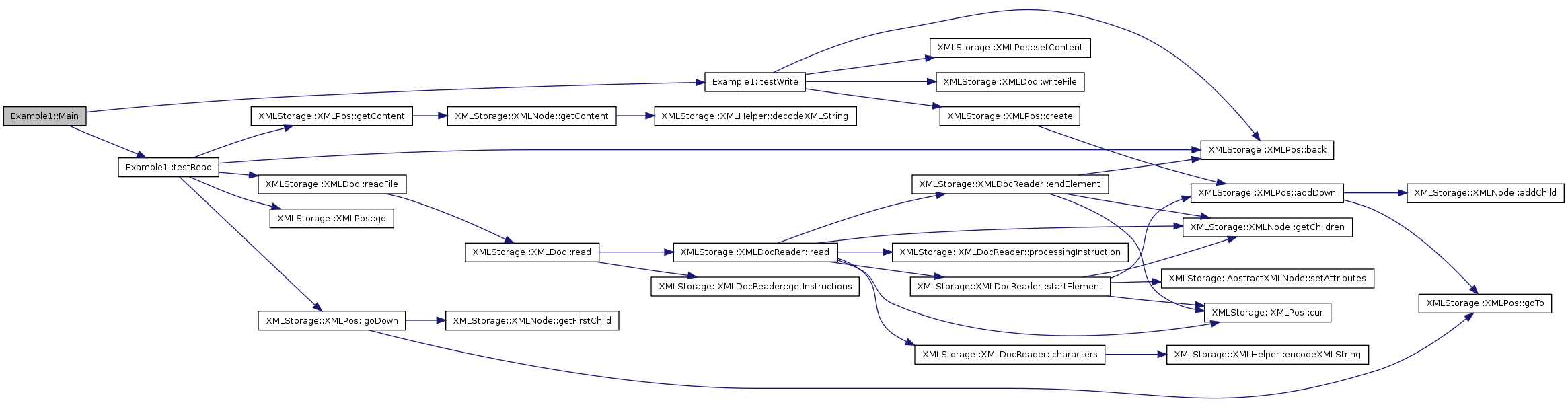
| void Example1::testRead | ( | ) | [inline] |
Read the example file back again.
Definition at line 96 of file Example1.cs.
References XMLStorage::XMLPos::back(), XMLStorage::XMLPos::getContent(), XMLStorage::XMLPos::go(), XMLStorage::XMLPos::goDown(), and XMLStorage::XMLDoc::readFile().
Referenced by Main().
{
XMLDoc doc = new XMLDoc();
// Einlesen des XML-Files
doc.readFile("example1.xml");
string txt = "";
string filename = "";
XMLPos pos = new XMLPos(doc);
if (pos.goDown("PARAMS")) {
if (pos.goDown("TEXT")) {
txt = pos.getContent();
pos.back();
}
pos.back();
}
// Abfrage eines Elementinhalts, beispielsweise von FONT_FILENAME
if (pos.go("PARAMS/FONT/FONT_FILENAME")) {
filename = pos.getContent();
pos.back();
}
// Ausgabe der ermittelten Werte
System.Console.Out.WriteLine("TEXT: " + txt);
System.Console.Out.WriteLine("font filename: " + filename);
// assertEquals("Arial.ttf", filename);
}
Here is the call graph for this function:
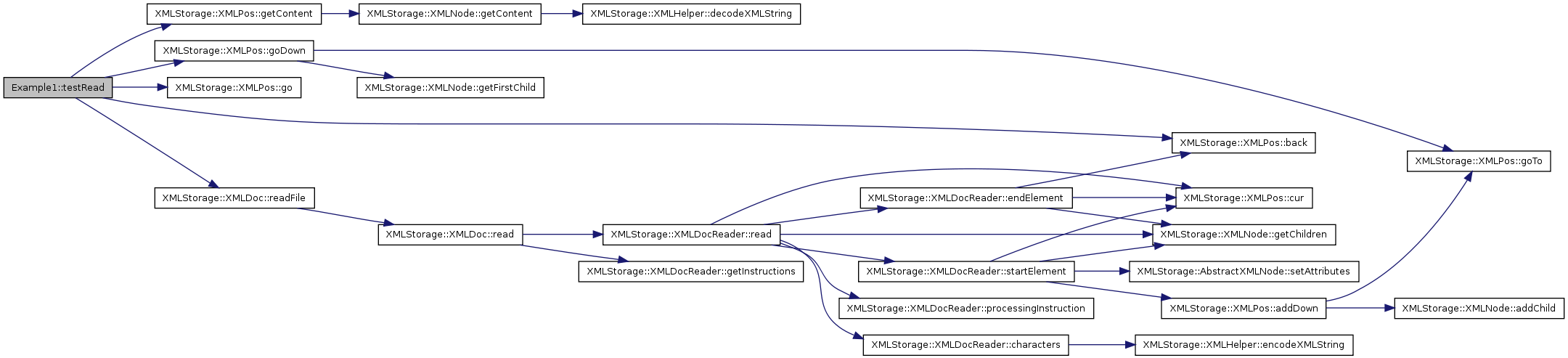
| void Example1::testWrite | ( | ) | [inline] |
Write exampe XML file.
Definition at line 52 of file Example1.cs.
References XMLStorage::XMLPos::back(), XMLStorage::XMLPos::create(), XMLStorage::XMLPos::setContent(), and XMLStorage::XMLDoc::writeFile().
Referenced by Main().
{
XMLDoc doc = new XMLDoc();
XMLPos pos = new XMLPos(doc);
// Zusammenstellen der XML-Struktur im Dokument 'doc'
pos.create("PARAMS");
pos.create("TEXT");
pos.setContent("Testgruppe\nZeile 2", true);
pos.back(); // </TEXT>
pos.create("COLOR");
pos.create("RED");
pos.setContent("234");
pos.back(); // </RED>
pos.create("GREEN");
pos.setContent("22");
pos.back(); // </GREEN>
pos.create("BLUE");
pos.setContent("33");
pos.back(); // </BLUE>
pos.back(); // </COLOR>
pos.create("FONT");
pos.create("FONT_FILENAME");
pos.setContent("Arial.ttf");
pos.back(); // </FONT_FILENAME>
pos.create("SIZE");
pos.setContent("12");
pos.back(); // </SIZE>
pos.back(); // </FONT>
pos.back(); // </PARAMS>
// Schreiben der XML-Datei
doc.writeFile("example1.xml");
}
Here is the call graph for this function:
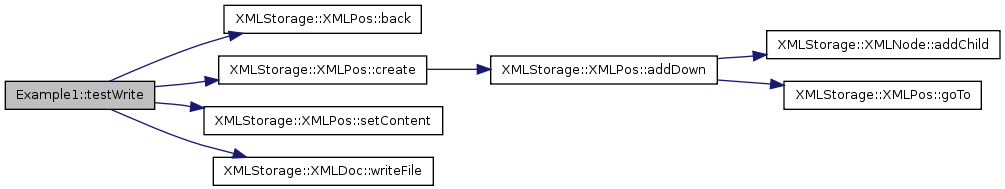
The documentation for this class was generated from the following file:
 1.7.2
1.7.2