Example for using XMLStreamWriter. More...
Public Member Functions | |
| void | testWriter () |
| Write an example XML file to disk. | |
Static Private Member Functions | |
| static void | Main (string[] args) |
| Main function of WriterTest. | |
Detailed Description
Example for using XMLStreamWriter.
Definition at line 47 of file WriterTest.cs.
Member Function Documentation
| static void WriterTest::Main | ( | string[] | args ) | [inline, static, private] |
Main function of WriterTest.
- Parameters:
-
args unused command line arguments
Definition at line 124 of file WriterTest.cs.
References testWriter().
{
WriterTest me = new WriterTest();
try {
me.testWriter();
} catch(Exception e) {
System.Console.Error.WriteLine(e);
System.Console.Error.WriteLine(e.StackTrace);
}
}
Here is the call graph for this function:
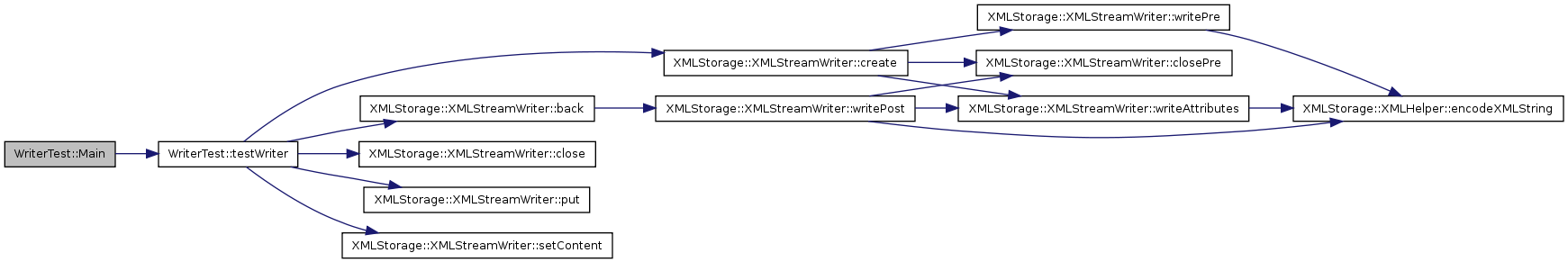
| void WriterTest::testWriter | ( | ) | [inline] |
Write an example XML file to disk.
Definition at line 52 of file WriterTest.cs.
References XMLStorage::XMLStreamWriter::back(), XMLStorage::XMLStreamWriter::close(), XMLStorage::XMLStreamWriter::create(), XMLStorage::XMLStreamWriter::put(), and XMLStorage::XMLStreamWriter::setContent().
Referenced by Main().
{
XMLStreamWriter wr = new XMLStreamWriter("writertest.xml");
wr.create("root");
wr.create("example1");
wr.create("PARAMS");
wr.create("TEXT");
wr.setContent("Testgruppe");
wr.back(); // </TEXT>
wr.create("COLOR");
wr.create("RED");
wr.setContent("234");
wr.back(); // </RED>
wr.create("GREEN");
wr.setContent("22");
wr.back(); // </GREEN>
wr.create("BLUE");
wr.setContent("33");
wr.back(); // </BLUE>
wr.back(); // </COLOR>
wr.create("FONT");
wr.create("FONT_FILENAME");
wr.setContent("Arial.ttf");
wr.back(); // </FONT_FILENAME>
wr.create("SIZE");
wr.setContent("12");
wr.back(); // </SIZE>
wr.back(); // </FONT>
wr.back(); // </PARAMS>
wr.back(); // </example1>
wr.create("example2");
wr.create("PARAMS");
wr.put("text", "Testgruppe");
wr.create("COLOR");
wr.put("red", new XMLInt(234));
wr.put("green", new XMLInt(22));
wr.put("blue", new XMLInt(33));
wr.back(); // </COLOR>
wr.create("FONT");
wr.put("font_filename", "Arial.ttf");
wr.put("size", new XMLInt(12));
wr.back(); // </FONT>
wr.back(); // </PARAMS>
wr.back(); // </example2>
wr.create("example3");
wr.create("Y_ACHSE");
wr.put("Stopbits", new XMLInt(1));
wr.put("Parity", "N");
wr.back();
wr.back(); // </example3>
wr.back(); // </root>
wr.close();
}
Here is the call graph for this function:
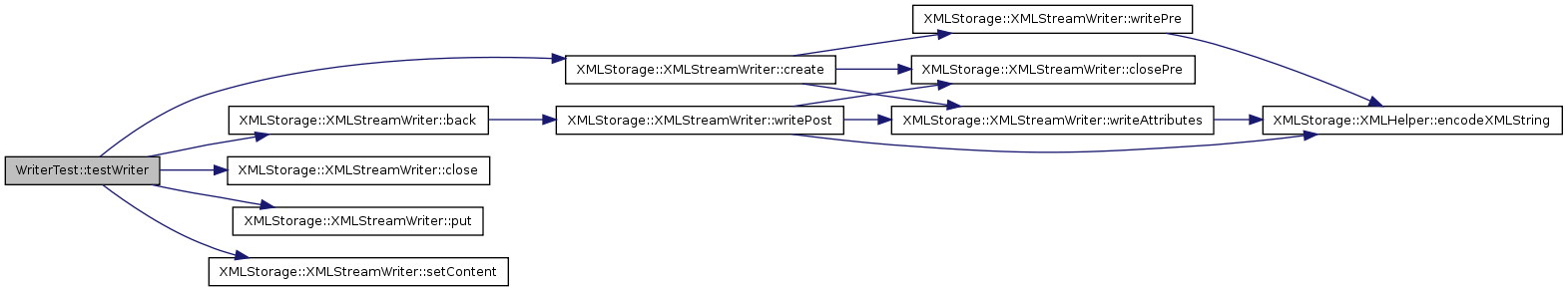
The documentation for this class was generated from the following file:
 1.7.2
1.7.2